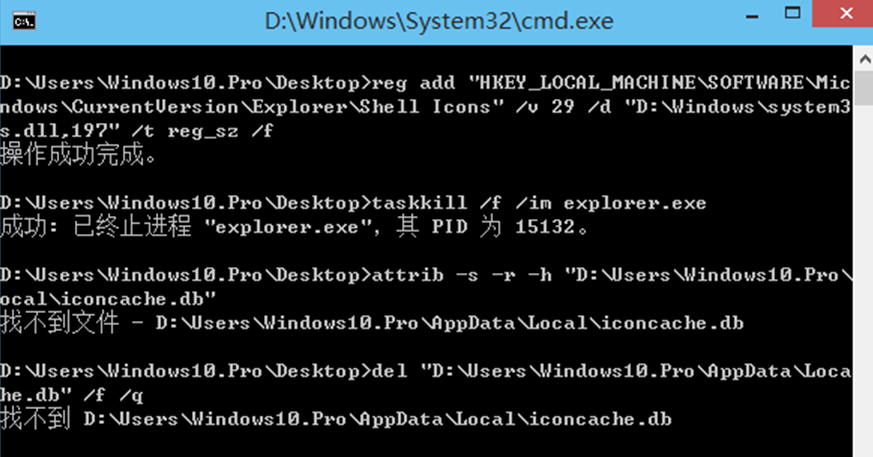桌面的快捷方式程序图标带着小箭头,虽然不影响正常使用,但很多用户觉得这个小箭头很不好看。怎样去掉电脑桌面图标小箭头呢?现小编给大家分享Win10系统中去除桌面快捷方式图标小箭头的步骤。
1、在桌面上右键,新建一个文本文档。
2、把以下代码内容复制到这个文本文档中:
reg add “HKEY_LOCAL_MACHINE\SOFTWARE\Microsoft\Windows\CurrentVersion\Explorer\Shell Icons” /v 29 /d “%systemroot%\system32\imageres.dll,197″ /t reg_sz /f
taskkill /f /im explorer.exe
attrib -s -r -h “%userprofile%\AppData\Local\iconcache.db”
del “%userprofile%\AppData\Local\iconcache.db” /f /q
start explorer
pause
3、另存为扩展名为bat的批处理文件,例如Clear arrow.bat。
4、右键这个Clear arrow.bat批处理文件,选择“以管理员身份运行”,此时系统会弹出命令提示符窗口,运行命令进程。