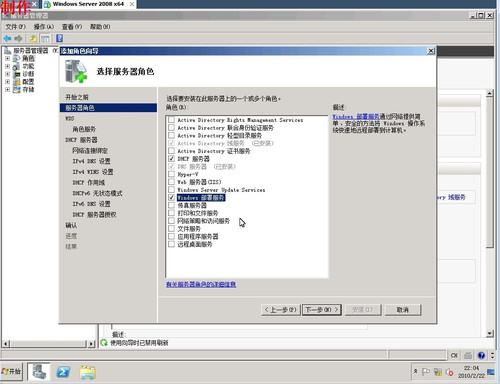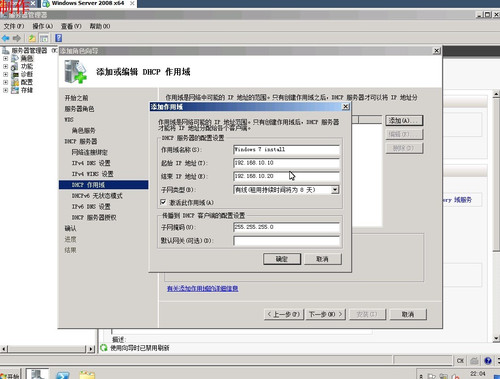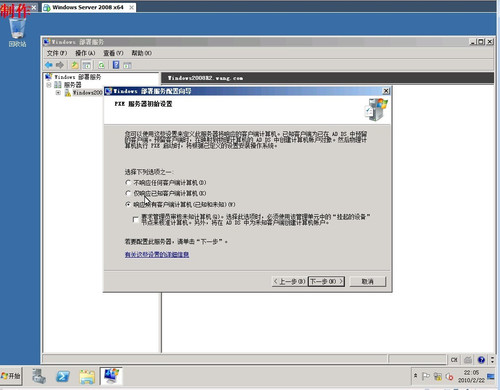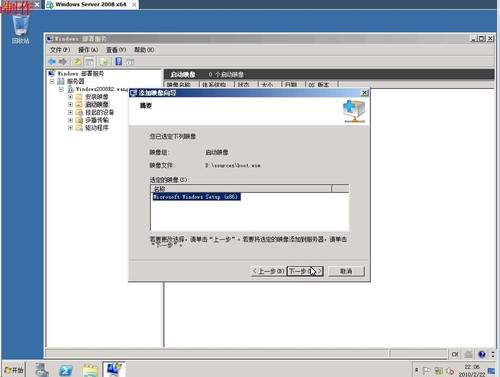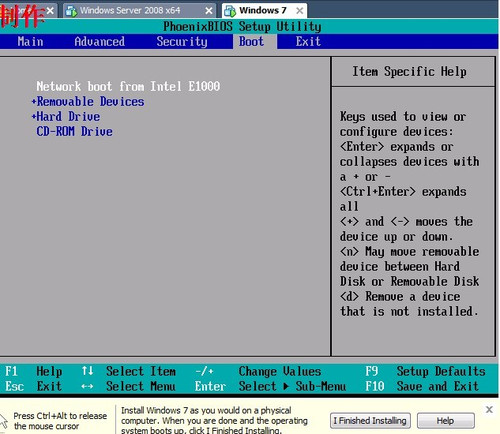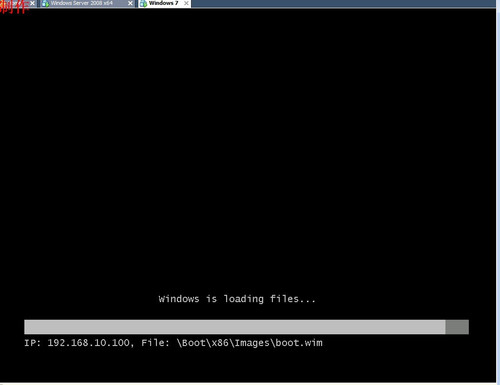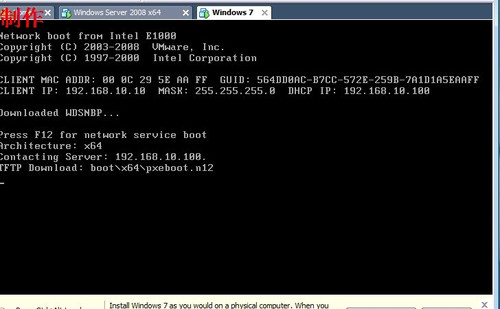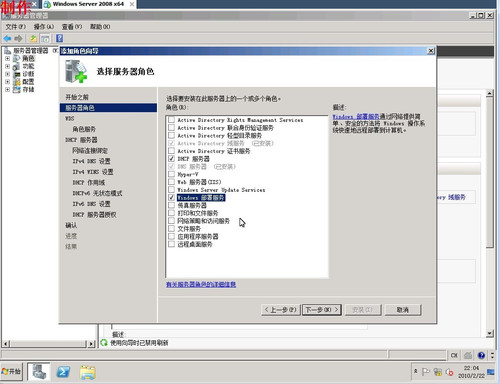在国内某知名的Windows 7论坛中,一ID为“weidashiren”的网友发帖称,实现了用“网卡启动安装Windows 7”。引起不少用户的追捧。
工具/原料
“weidashiren”网友给出了“网卡”安装Windows 7的条件,以比较详细的图示,告诉用户每一步的安装方法和步骤。原文中,原作者认为网卡启动安装Windows 7需要满足以下几个条件:
1.被安装机器需要有网卡启动功能(要将BIOS设置为网卡启动);
2.需要一台Windows 2008或者R2的机器,作为WDS服务器(须是域控级别);
3.使用网线将两台台机器互联。
这位网友认为,当用户遇到无法使用硬盘、方式安装Windows 7或u盘安装系统win7的问题时,采用“网卡安装”的方式可以解决“燃眉之急”。
步骤/方法
在一台2008或者R2机器上安装windows 部署服务和DHCP服务: